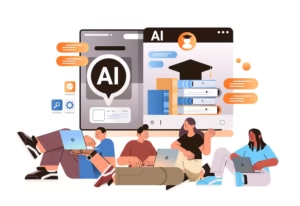Frontend Developer: prepare thoroughly for your Front End Web Developer interview with our curated list of questions and answers. This guide is crafted to test and enhance your skills, ensuring you’re ready for any challenge. Suitable for all levels of expertise, this resource will help you approach your interview with confidence.

Introduction
In a Front End Web Developer interview, you will encounter a variety of questions that assess your knowledge of web technologies, design principles, and best practices. This comprehensive list of questions and answers is designed to help you prepare effectively, offering insights into both fundamental and advanced topics.

Fundamentals of HTML & CSS
1. What is the role of the <!DOCTYPE html> declaration?
Answer: The <!DOCTYPE html> declaration specifies the document type and version of HTML being used. It helps ensure that web browsers render the page correctly by indicating that the document is in HTML5.
2. What distinguishes the id and class attributes in HTML?
Answer: The id attribute is unique within a document and is used to identify a single element, while the class attribute can be assigned to multiple elements and is used for styling groups of elements.
3. Can you describe what semantic HTML elements are? Provide some examples.
Answer: Semantic HTML elements provide meaning to the structure of the web page, making it more readable and accessible. Examples include <header>, <footer>, <article>, and <section>. These elements improve both accessibility and SEO.
4. How do CSS Flexbox and Grid layouts compare?
Answer: CSS Flexbox is a one-dimensional layout model for arranging items in a single direction (row or column), whereas CSS Grid is a two-dimensional layout model for creating complex layouts with both rows and columns. Flexbox is suitable for simpler layouts, while Grid is better for more complex designs.
5. What are pseudo-classes and pseudo-elements in CSS?
Answer: Pseudo-classes apply styles to elements based on their state (e.g., :hover, :focus), whereas pseudo-elements style specific parts of elements (e.g., ::before, ::after).
JavaScript Essentials
6. Compare let, const, and var in JavaScript.
Answer: var is function-scoped and can be re-declared and updated. let is block-scoped, allows updates, but cannot be re-declared in the same block. const is also block-scoped but neither updates nor re-declarations are allowed, making it ideal for constants.
7. What is a closure in JavaScript?
Answer: A closure is a function that retains access to variables from its containing scope, even after the outer function has finished executing. This feature allows for private variables and data encapsulation.
8. Describe how promises work in JavaScript.
Answer: Promises are objects that represent the outcome of an asynchronous operation. They can be in one of three states: pending, fulfilled, or rejected. Promises facilitate chaining with .then() for successful operations and .catch() for error handling.
9. What is event delegation in JavaScript?
Answer: Event delegation involves attaching a single event listener to a parent element, which handles events for its child elements through event bubbling. This approach enhances performance by minimizing the number of event listeners needed.
10. How does the this keyword function in JavaScript?
Answer: The this keyword refers to the object that is executing the current code. Its value is determined by how a function is called, whether it is a method of an object, invoked in the global context, or through a constructor function.
Responsive Design & Frameworks

11. What is the significance of responsive design?
Answer: Responsive design ensures that web content adapts to different screen sizes and devices. This practice enhances user experience and accessibility by maintaining a consistent and functional layout across various devices.
12. What are media queries in CSS used for?
Answer: Media queries apply different styles depending on the characteristics of the device, such as screen width or resolution. They are essential for creating responsive designs that adapt to different viewports.
13. How does Bootstrap support responsive design?
Answer: Bootstrap provides a grid system and pre-designed components that adjust to various screen sizes. Its responsive classes and layout utilities streamline the creation of mobile-friendly web pages.
14. What are CSS preprocessors, and how do they help in web development?
Answer: CSS preprocessors like Sass and Less extend standard CSS with features such as variables, nested rules, and mixins. They make CSS code more organized and maintainable, enhancing productivity.
15. Differentiate between a CSS framework and a CSS library.
Answer: A CSS framework offers a comprehensive set of design guidelines, components, and layout systems (e.g., Bootstrap), while a CSS library provides reusable styles and components for specific tasks (e.g., Normalize.css).
Front End Tools & Libraries
16. What is Webpack, and what are its uses?
Answer: Webpack is a module bundler that processes and combines JavaScript, CSS, and other assets into one or more bundles. It streamlines dependency management and optimizes asset delivery for improved performance.
17. How does Babel aid in modern JavaScript development?
Answer: Babel is a JavaScript compiler that converts ES6+ code into a version compatible with older browsers. It allows developers to use the latest language features while ensuring cross-browser compatibility.
18. What role does React play in front end development?
Answer: React is a JavaScript library for building user interfaces, utilizing a component-based architecture and a virtual DOM to efficiently manage and render updates, enhancing performance and scalability.
19. Why is state management important in front end frameworks like React?
Answer: State management handles the application’s state, influencing the UI and user interactions. Tools like Redux or React’s Context API centralize state management, facilitating consistent data flow and easier debugging.
20. What strategies are used for error handling in front end applications?
Answer: Error handling involves capturing and managing runtime errors. Techniques include using try-catch blocks, implementing error boundaries in React, and logging errors to external services or displaying user-friendly error messages.
Optimizing Performance

21. What methods can be employed to boost website performance?
Answer: Performance optimization techniques include compressing images, utilizing lazy loading, minifying CSS and JavaScript files, enabling browser caching, and employing Content Delivery Networks (CDNs) to speed up load times.
22. How does lazy loading contribute to faster page load times?
Answer: Lazy loading defers the loading of non-visible images or resources until they are needed. This reduces the initial load time and enhances performance by loading resources only as the user scrolls.
23. What is code splitting and its advantages?
Answer: Code splitting breaks large bundles into smaller chunks that load on demand. This reduces initial load times and improves performance by loading only the necessary code for each page or action.
24. What function does a Content Delivery Network (CDN) serve?
Answer: A CDN distributes static assets across various servers located in different regions. It minimizes latency and enhances load times by serving content from the nearest server to the user.
25. How can website performance be measured and evaluated?
Answer: Performance can be assessed using tools such as Google PageSpeed Insights, Lighthouse, and WebPageTest. These tools provide metrics and suggestions for improving load times and overall user experience.
Best Practices

26. What practices ensure code is clean and maintainable?
Answer: Adhering to best practices includes following coding standards, using descriptive variable and function names, writing modular code, adding comments where necessary, and applying the DRY (Don’t Repeat Yourself) principle.
27. How do you ensure cross-browser compatibility?
Answer: Ensure cross-browser compatibility by testing across different browsers and devices, using feature detection libraries like Modernizr, and applying vendor prefixes for CSS properties. Tools like BrowserStack can aid in comprehensive testing.
28. Why is web accessibility important, and how can it be achieved?
Answer: Web accessibility ensures that websites are usable by individuals with disabilities. Implement accessibility by using semantic HTML, providing alt text for images, ensuring keyboard navigation, and adhering to WCAG (Web Content Accessibility Guidelines).
29. What is version control, and why is it crucial for web development?
Answer: Version control systems like Git track changes in code, allowing developers to collaborate, manage revisions, and revert to previous versions if necessary. It ensures code integrity and supports team collaboration.
30. How do you keep up with the latest trends and technologies in front end development?
Answer: Stay informed by following industry blogs, attending conferences and webinars, joining online communities, and experimenting with new tools and frameworks. Continuous learning and networking are key to staying current.

Further Resources
For additional reading and practice, consider exploring:
- https://www.frontendinterviewhandbook.com
- https://www.simplilearn.com/tutorials/programming-tutorial/front-end-developer-interview-questions
- https://www.freecodecamp.org/news/prepare-for-react-technical-interviews
- How to Create a WordPress Child Theme Without Plugin: A Step-by-Step Guide
- MAKAUT Result Issues: Causes, Solutions, and Tips
- MAKAUT Results Latest Update: Result Declaration Good news 22 July
- Front end Web Developer Interview Questions and Answers
- Which Best Colleges Can I Get If I Have 60,000 Rank in WBJEE?
- The Future of Work in India: What University Students Need to …..