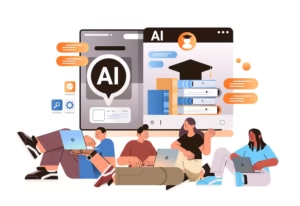Creating a LinkedIn account is a crucial step for college students who are preparing to enter the professional world. LinkedIn is not just a social media platform; it is a powerful tool for networking, job hunting, and professional development. In this blog, we will explore how to make LinkedIn account for college students in a detailed, engaging, and informative manner. We will ensure that the process is easy to understand and follow, making it a breeze for any student to get started on their professional journey.

Why LinkedIn is Important for College Students
Before diving into how to make LinkedIn account for college students, it’s essential to understand why LinkedIn is so important. LinkedIn serves as a digital resume, a networking platform, and a job search engine all in one. It allows students to connect with professionals in their field of interest, learn from industry leaders, and discover job opportunities that they might not find elsewhere.
LinkedIn can help you build your personal brand, showcase your skills and experiences, and create a professional online presence. In today’s competitive job market, having a strong LinkedIn profile can set you apart from other candidates and open doors to opportunities that might otherwise be out of reach.
Step-by-Step Guide on How to Make LinkedIn Account for College Students
Step 1: Sign Up for LinkedIn

The first step in how to make LinkedIn account for college students is to sign up for an account. Here’s how you can do it:
- Visit LinkedIn’s Website: Go to www.linkedin.com.
- Click on ‘Join Now’: You will find this button on the LinkedIn homepage.
- Enter Your Information: Fill in your first name, last name, email address, and create a password.
- Click ‘Agree & Join’: This will create your LinkedIn account.
Congratulations! You’ve just taken the first step in how to make LinkedIn account for college students.
Need Help? Contact Here
Step 2: Complete Your Profile Information

Now that you have signed up, the next step in how to make LinkedIn account for college students is to complete your profile information. A complete profile will make you more attractive to potential connections and employers.
- Add a Professional Photo: Your profile photo is the first thing people will see. Make sure it is professional and friendly. Avoid casual or group photos. A clear headshot with a plain background works best.
- Write a Compelling Headline: Your headline should be a brief and catchy summary of who you are. For example, “Aspiring Marketing Professional | Business Student at XYZ University.” This gives a quick snapshot of your identity and aspirations.
- Fill in Your Summary: The summary section allows you to introduce yourself. Mention your academic background, career goals, and any relevant experiences or skills. Write in the first person to make it more personal. For example: “I am a junior at XYZ University, majoring in Business Administration. I have a passion for marketing and have completed internships in social media management and content creation. My goal is to leverage my skills to help businesses grow their online presence.”
Step 3: Add Your Education Details
When learning how to make LinkedIn account for college students, it’s important to highlight your educational background. This helps potential employers understand your qualifications.
- Go to the Education Section: Click on the pencil icon to edit this section.
- Enter Your School Name: Start typing the name of your college or university.
- Add Your Degree: Specify your degree, such as Bachelor of Arts, Bachelor of Science, etc.
- Field of Study: Mention your major or area of study.
- Dates Attended: Enter the start and end dates of your education.
- Activities and Societies: Mention any clubs, organizations, or activities you were involved in. This can showcase your leadership skills and extracurricular interests.
Step 4: Highlight Your Work Experience
Even if you are still in college, you might have relevant work experience, internships, or volunteer work. Here’s how to add them when learning how to make LinkedIn account for college students:
- Go to the Experience Section: Click on the plus sign to add a new position.
- Enter the Job Title: Specify your role, such as Intern, Volunteer, etc.
- Company Name: Enter the name of the organization.
- Location: Mention the location where you worked.
- Dates: Add the start and end dates.
- Description: Write a brief description of your responsibilities and achievements. Use bullet points for clarity. For example:
- Assisted in the development of social media marketing campaigns.
- Managed and scheduled content for various social media platforms.
- Analyzed performance metrics and provided insights to improve engagement.
Step 5: Showcase Your Skills
Skills are an essential part of your LinkedIn profile. Here’s how to add them when learning how to make LinkedIn account for college students:
- Go to the Skills Section: Click on the plus sign to add new skills.
- Add Relevant Skills: Think about the skills that are most relevant to your field of study and future career. For example, if you are a marketing student, you might add skills like “Social Media Marketing”, “Content Creation”, and “SEO”.
- Get Endorsements: Ask your classmates, professors, or colleagues to endorse your skills. This adds credibility to your profile. The more endorsements you have, the more validated your skills appear to potential employers.
Step 6: Connect with Others
Networking is a crucial part of how to make LinkedIn account for college students. Here’s how to start building your network:
- Search for People You Know: Use the search bar to find your classmates, professors, and family members.
- Send Connection Requests: Click on “Connect” to send a connection request. Personalize your request with a brief message explaining why you want to connect. For example: “Hi [Name], I’m currently a student at XYZ University and noticed that we have a shared interest in [industry/field]. I’d love to connect and learn more about your experiences.”
- Join Groups: Join LinkedIn groups related to your field of study or career interests. This is a great way to meet new people and stay updated on industry trends. Engage in group discussions to build your presence.
Step 7: Engage with Content
Being active on LinkedIn is just as important as creating your profile. Here’s how to engage with content when learning how to make LinkedIn account for college students:
- Share Updates: Post updates about your academic achievements, internships, or any interesting articles you’ve read. This keeps your network informed about your activities and interests.
- Like and Comment: Engage with posts from your connections by liking and commenting. This increases your visibility on the platform and helps you build relationships.
- Write Articles: If you enjoy writing, consider publishing articles on LinkedIn about topics related to your field of study. This can showcase your expertise and thought leadership. For example, write about a recent project, your perspective on industry trends, or lessons learned from an internship.
Step 8: Apply for Jobs and Internships

One of the main reasons to learn how to make LinkedIn account for college students is to apply for jobs and internships. Here’s how:
- Go to the Jobs Section: Click on the “Jobs” icon at the top of the LinkedIn homepage.
- Search for Positions: Use keywords to search for jobs and internships in your field. Filter results by location, company, and other criteria.
- Apply Directly: Many job postings allow you to apply directly through LinkedIn. Make sure your profile is up-to-date before applying. Some applications might require you to fill out additional forms or submit a resume.
Tips for Maintaining Your LinkedIn Profile
Now that you know how to make LinkedIn account for college students, it’s important to keep your profile updated and active. Here are some tips:
- Regularly Update Your Profile: Whenever you gain new skills, experience, or education, make sure to update your profile. This ensures that your profile remains current and relevant.
- Stay Active: Regularly post updates, share articles, and engage with content to keep your profile active and visible. This helps you stay top-of-mind within your network.
- Network Continuously: Always be on the lookout for new connections. Attend networking events and join groups to expand your network. The more connections you have, the more opportunities you’ll uncover.
- Personalize Connection Requests: When sending connection requests, always include a personalized message. This increases the likelihood of your request being accepted and helps you stand out.
- Customize Your URL: Customize your LinkedIn profile URL to make it more professional and easier to share. For example, instead of www.linkedin.com/in/john-doe-123456, you can change it to www.linkedin.com/in/johndoe.
- Request Recommendations: Ask for recommendations from professors, internship supervisors, or colleagues. Recommendations add credibility and provide insights into your work ethic and abilities.
Real-Life Success Stories
To make this guide on how to make LinkedIn account for college students even more engaging, let’s look at some real-life success stories of college students who leveraged LinkedIn to advance their careers.
Success Story 1: Jane’s Journey to a Dream Internship
Jane, a marketing major at XYZ University, created her LinkedIn account during her sophomore year. She followed
the steps on how to make LinkedIn account for college students meticulously. She added a professional photo, wrote a compelling headline, and filled in her education and work experience details. Jane also joined several marketing-related LinkedIn groups and actively participated in discussions.
One day, Jane came across a post about a summer internship opportunity at a well-known marketing agency. She applied directly through LinkedIn and was contacted for an interview. Jane’s well-crafted LinkedIn profile impressed the recruiters, and she landed the internship. The experience and connections she gained during the internship significantly boosted her career prospects.
Success Story 2: Mike’s Networking Success
Mike, a computer science student, created his LinkedIn profile during his freshman year. He followed the steps on how to make LinkedIn account for college students and regularly updated his profile with his projects and skills. Mike also connected with his professors, classmates, and professionals in the tech industry.
Through LinkedIn, Mike discovered a tech conference happening in his city. He attended the event and connected with several industry leaders. One of the professionals he met at the conference later reached out to him on LinkedIn with a job opportunity. Mike’s active LinkedIn presence and strong profile helped him secure a job at a leading tech company before he even graduated.
Conclusion
Learning how to make LinkedIn account for college students is an essential step in preparing for your professional future. By following this step-by-step guide, you can create a compelling LinkedIn profile that showcases your education, skills, and experiences. Remember, LinkedIn is more than just a social media platform; it’s a powerful tool for networking, job hunting, and professional development. Stay active, keep your profile updated, and make the most of the opportunities LinkedIn has to offer.
With this guide on how to make LinkedIn account for college students, you are well on your way to building a strong professional presence online. So, what are you waiting for? Start creating your LinkedIn account today and take the first step towards your dream career!
By understanding and following these steps on how to make LinkedIn account for college students, you will be well-equipped to navigate the professional world and seize the opportunities that come your way. Good luck on your LinkedIn journey!